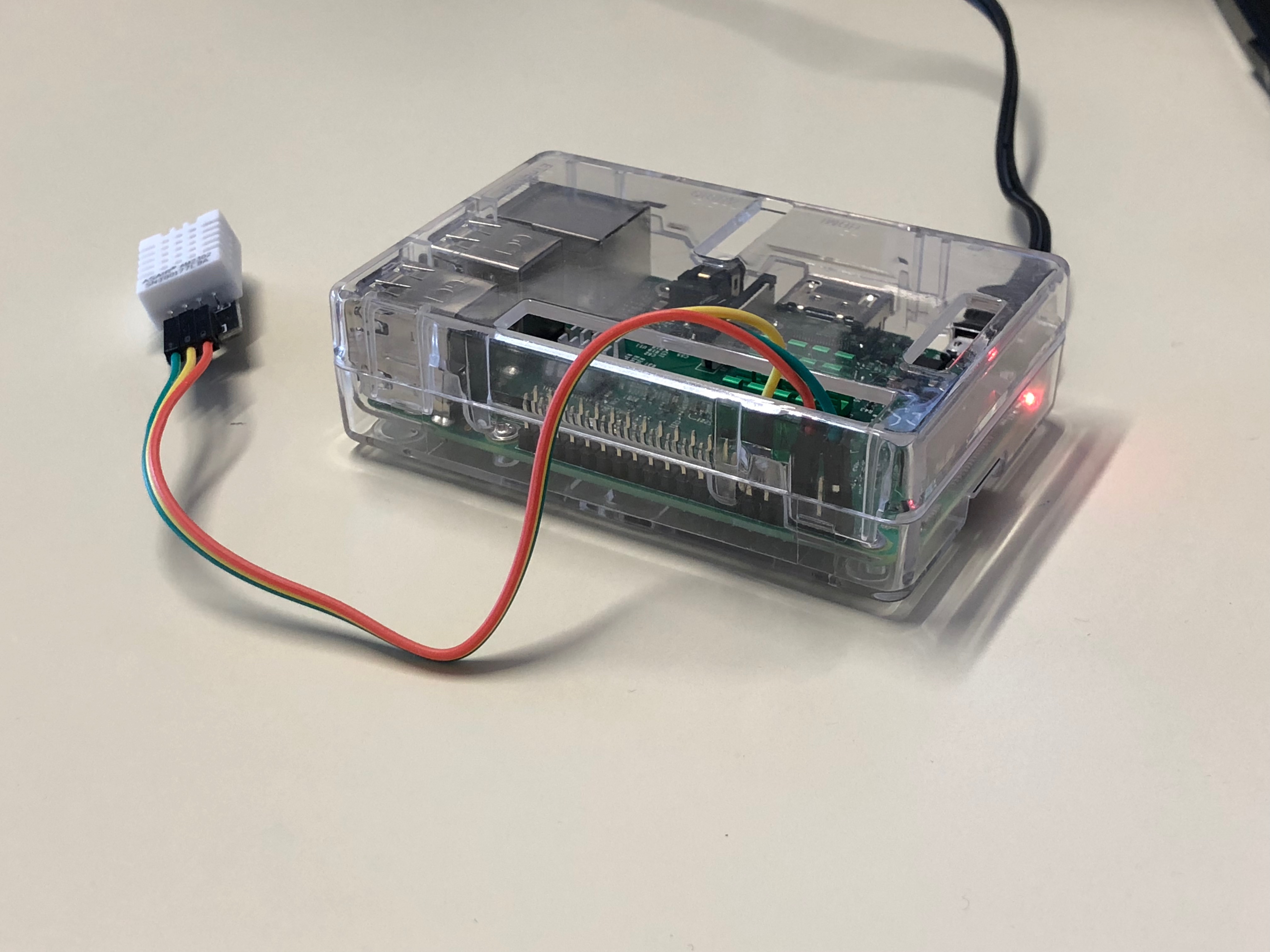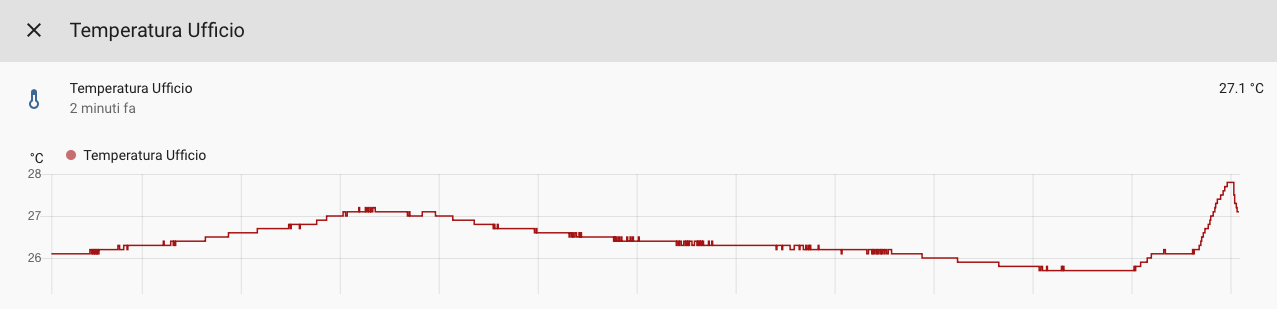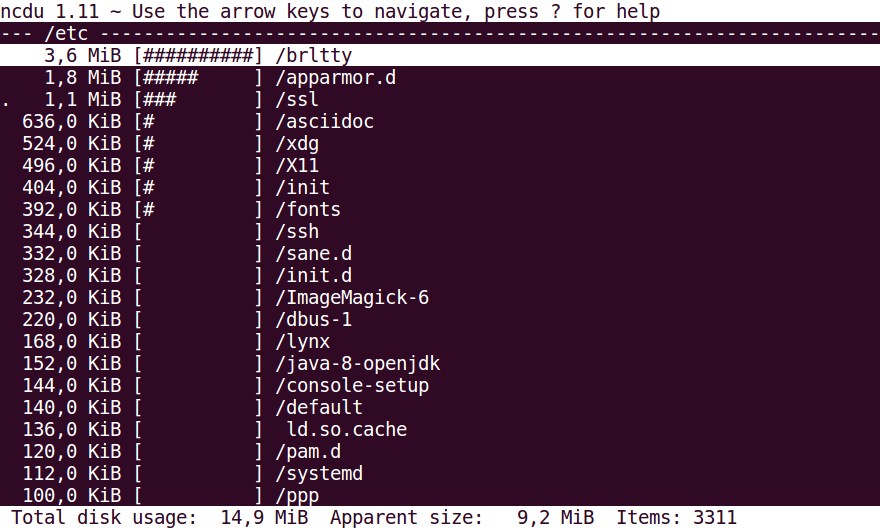What is this? Every day I read a lot of articles about computer programming and languages, infrastructures, new technologies, quick tips, trends, architectures and so on. I read them immediately or put in my “read later” list. All my readings helped me to grow and learn new things…so why don’t share them with my readers? For this reason, I decided to publish and share, every monday, a list of the links I came accross during the past days.
Node.js project for reading temperatures from DHT11 – DHT22 and send it to an MQTT Broker via Raspberry Pi – link
Create a budget Temperature and Humidity Wireless monitor with Raspberry Pi and DHT sensors.
Each sensor, if using Pi Zero W and DHT22, costs about 35€
The linked project is a Node.js wrapper that can be added to the Raspberry crontab and:
– reads the temperature from the attached sensor
– sends it to an MQTT broker
Then, you can read the temperature from your central Home Assistant
In the next days I’ll write a detailed post about the complete project, that consists of a central hub (Raspberry Pi + Home Assistant) and many Raspberry Pi Zero W as sensors for the rooms.
Stay tuned for the detailed post in few days
An example of response time and server costs optimization – link and link
I’m sure that you know Troy Hunt. And if you don’t…he is the creator of https://haveibeenpwned.com , a database containing over 500 million passwords from previous data breaches in big companies like LinkedIn, Adobe etc…
He recently added a free-to-use and free-to-integrate API for searching if a password is in the pwned database, sending only the first 5 digits of the SHA-1 hash of the password, with a simple call like this
https://api.pwnedpasswords.com/range/21BD1
This can be integrated in every password form (web, application) and suggest users if their password is in the pwned database.
But we are not here to talk about the service 🙂 but how it scaled a lot and why it is so fast.
Click on the first link for a very interesting article about how he optimized performances (calls below 50ms) of the hosting.
In the second link, you can find another very interesting article that focus on the costs, and how it’s possible to spend LESS THAN 1$/month to run a service that receives more than 140 million hits per month.
Analyze disk usage on Unix with ncdu – link
Linux o MacOS without free space? Do you want to find quickly that folder with a bunch of .old|.bak|.wtf files that you haven’t touched in the last 10 years?
#Linux apt-get install ncdu #Mac brew install ncdu
From Wikipedia:
ncdu (NCurses Disk Usage) is a disk utility for Unix systems. Its name refers to its similar purpose to the du utility, but ncdu uses a text-based user interface under the [n]curses programming library.[1] Users can navigate the list using the arrow keys and delete files that are taking up too much space by pressing the ‘d’ key. Version 1.09 and later can export the file listing in JSON format.
That’s all for today’s LombaXMonday, if you liked it, have any question or want to let me know that this article sucks, don’t hesitate to add a comment 🙂